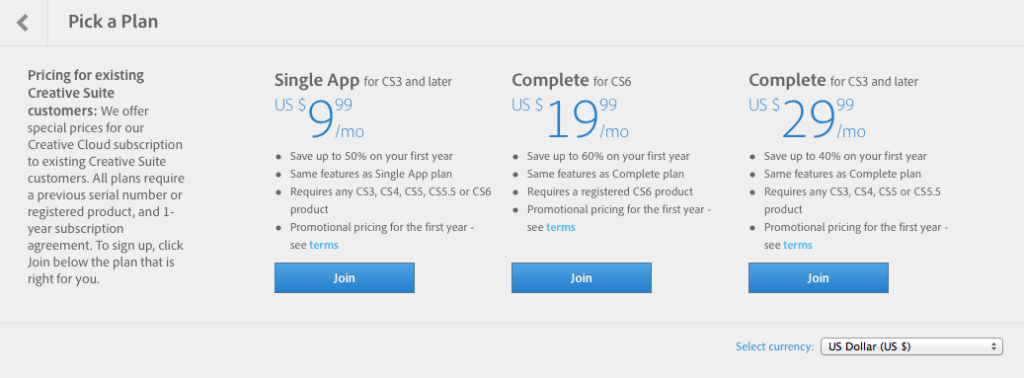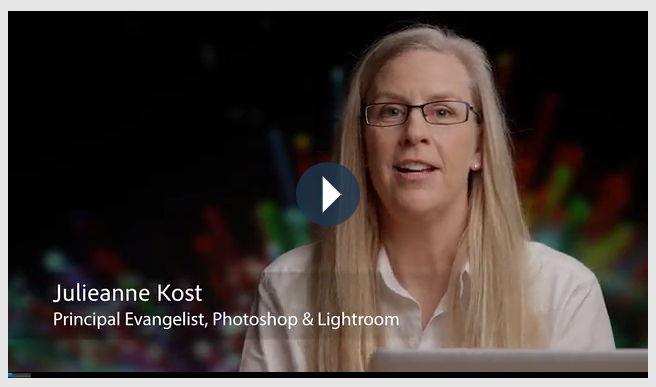
At Adobe MAX yesterday, Adobe made some major announcements about it’s next line of desktop applications, including Photoshop.
The next version of applications including Photoshop will not be called “CS7,” but rather “CC” for Creative Cloud. All the programs in the Suite will be called CC to reflect that they have been reinvented and are now available exclusively through Creative Cloud.
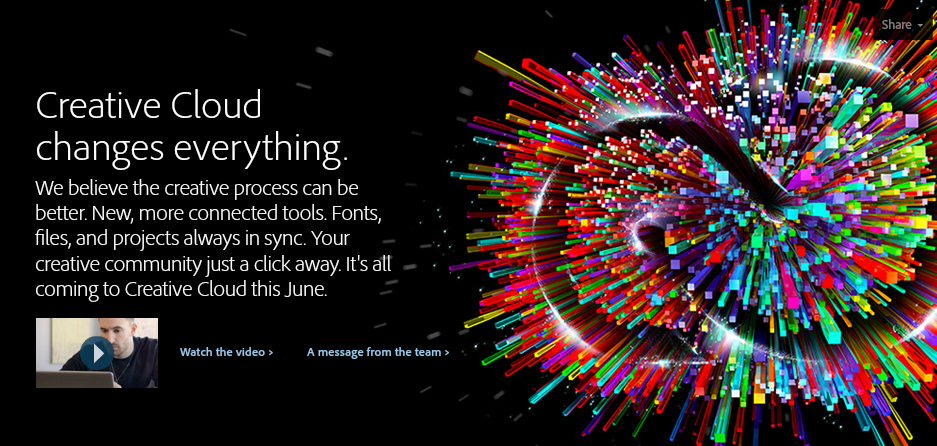
Highlights of the announcements include:
- 15 brand new desktop apps, now branded CC to reflect that they have been reinvented to support a more intuitive, connected way of creating – available exclusively to Creative Cloud members
- Integration between these desktop apps and new creative services in Creative Cloud, designed to help remove the friction from the creative process: you can now sync your settings, styles, fonts, colors, and more
- You can now share work and get feedback from your community throughout the creative process – including posting work in progress directly to Behance from right within Photoshop
- A new Creative Cloud desktop app to install your desktop software, manage your files, get feedback on your projects on Behance, and keep track of just about everything in your creative universe – all in a single activity stream
- Enhanced collaboration and publishing capabilities
- Attractive Creative Cloud promotional pricing for existing CS customers
“Moving forward, Adobe will focus all innovation exclusively on Creative Cloud. We will continue to make CS6 available outside of Creative Cloud, and will provide updates as necessary. However, we have no plans for any future releases of Creative Suite or other CS products.”
What Does That Mean?
It means that retail box versions that have a disk of the install files will no longer be sold for future versions of the Adobe Creative Suite. From now on, all the install files will be downloaded directly from Adobe through it’s Creative Cloud program and will be priced as a subscription.
Misconceptions & FAQs With Creative Cloud Applications
I’m already seeing questions from Photographers about Photoshop that include misconceptions with how the Creative Cloud system works. Hopefully this clears it up.
- Do the programs run from the web? Will I have to run Photoshop through a browser? No. The install files are downloaded from the web, but installed on your computer as before. The only difference is that once a month your Adobe products will need to check in with Adobe to make sure your license is up to date.
- Do I need to buy the entire suite of products from Adobe in order to get Photoshop? No. You can just buy one program if you like starting at just $9/mo. If you only want Photoshop, you can just get Photoshop and nothing else.
- Is this a smaller version of Photoshop? No. It is the full-blown professional version of Photoshop, but now you get all the updates immediately as they come out (rather than waiting for the next release 18 months later), and you get all the functionality without having to get the Extended version.
- Is this going to be more expensive? It should be less expensive actually and you’ll get more functionality and faster updates as well. Starting at $9/mo you can have the best version of Photoshop, or for a bit more you can get the entire suite of programs. Maybe you don’t need all of them, but most people use at least a few, particularly Lightroom, Acrobat, Illustrator, Premier, and InDesign. I have detailed the pricing below with links.
- Is this a bad thing? I think that it’s only bad for those who like to pirate software. Otherwise it’s great for many reasons: it simplifies the way you get software, it simplifies the install process and update process, it simplifies the way you share files or work on collaborations, it gives you the ability to license a Mac and a PC if you want, or even switch from PCs to Mac and move your licenses over easily, it makes great software more affordable while giving Adobe customers more value, and it puts other applications into your hands that you will likely want to use and will use.
- But what if I don’t want to continue to pay for software. Right now, you already do continue to pay for your software but in bigger chunks every time you upgrade. Having it a monthly fee simplifies it. But if you don’t want to pay for Creative Cloud, your older versions will continue to work. But if you’re a professional, you always want the latest and fastest versions with the most features – because this saves you time and makes you money. So professionals who use their software daily, always upgrade, but some do it at different times meaning that everyone has slightly different versions. Why not pay a lower monthly fee and simply things, knowing that you’ll always have the newest features, the newest version, and have everyone you know on the same version?
- How do I get the best pricing on CC? If you currently have an Adobe Product that’s CS3 or newer, you qualify for the promotions listed below at the bottom of the page. Click on the pricing photo to go to Adobe’s promo page.
There’s even more info in these links:
Creative Cloud – http://www.adobe.com/products/creativecloud.html
CC FAQs – http://www.adobe.com/products/creativecloud/faq.html
Adobe Max Recap – http://max.adobe.com/sessions/online.html
What’s Coming in Photoshop CC?
Adobe has released some of the new features in this video by Julieanne Kost, Principal Evangelist for Photoshop and Lightroom, where she demos some of her favorite top favorite features:
- Lens Corrections in Adobe Camera RAW automatically fixes tilted horizons and converging verticals.
- Radial Filter with soft feather in Adobe Camera RAW for all adjustments (color temperature, exposure, vignette, focus, …).
- Spot Healing Brush in Adobe Camera RAW, with custom shapes other than circular, plus the ability to visualize hard to see spots.
- Adobe Camera RAW can now be used as a filter in Photoshop, meaning you can run some of these features as a Smart Filter on other files.
- New Image Size dialog box that is much smarter for resizing for enlargements.
- Rebuilt Smart Sharpen filter that is much cleaner and reduces noise.
- A better way to create rounded corners, with dynamic editing as a Smart Object.
- Camera Shake Reduction Filter, to remove blur caused by camera shake. (I personally have an art image ready for this filter right now.)
You can watch the video of her demo here:
Pricing
If you have any Adobe CS product (CS3 or newer), you can upgrade by July 31 and get up to 40% off the new pricing. Click on the image below for more details.
https://creative.adobe.com/plans?plan=offers&promoid=KFHQB
Questions?
Still have questions? Let me know and I’ll get them answered.