
Today is AdobeMAX, and Adobe is releasing new milestone updates for CC. Though they are being announced today live at MAX, the updates are available now. You can watch MAX live online, and here are some of the details of what’s available to you as a CC member.

Mobile
There is a new suite of mobile apps for Adobe CC. They are Illustrator Draw, Illustrator Line, Photoshop Mix, Photoshop Sketch, Lightroom Mobile, Adobe Premiere Clip, Adobe Color (Previously called Kuler), Adobe Brush CC, and Adobe Shape CC.

Back in June, Adobe released mobile apps for Photoshop and Illustrator that were easy to use and worked over CC. Now they have been updated, expanded, some have been renamed, and new apps have been added as well.
Illustrator Draw — Replacing the app, Adobe Ideas, it reinvents the app, letting you work with familiar tools and features in a modern, streamlined interface. Better syncing makes it easier to send drawings to Illustrator CC for refinement.
Illustrator Line — A major update to the app shipped in June; Line sketches can now be sent to Illustrator CC, enabling you to edit original vector paths, and more.
Photoshop Mix — Now available for both iPhone and iPad, it includes amazing new technology with a cut-out option that automatically creates a selection for the primary element in an image.
Photoshop Sketch — Draw with new expressive brushes as well as custom brushes, and send sketch artwork to Photoshop as a PSD file, opening the door to deeper integration between Sketch and Photoshop CC.
Lightroom Mobile — Import and edit from your mobile device, continue working on your desktop. Amazing editing capabilities plus share images online with clients, friends, or family and view comments from them.
Adobe Premiere Clip — Adobe’s first video-editing app brings the power of Adobe Premiere Pro CC to mobile. It works on iPhone and iPad and integrates with Premiere Pro CC on the desktop for professional editing and finishing.
Adobe Color CC (formerly Adobe Kuler) — Use your camera on your iPhone or iPad to create color themes and inspiration.
Adobe Brush CC — With the camera on your iPhone or iPad, transform images into unique brushes for Photoshop CC, Illustrator CC or Photoshop Sketch.
Adobe Shape CC — With the camera on your iPhone or iPad, capture objects and turn them into vector shapes for use in Illustrator CC, Illustrator Draw, or Photoshop CC.
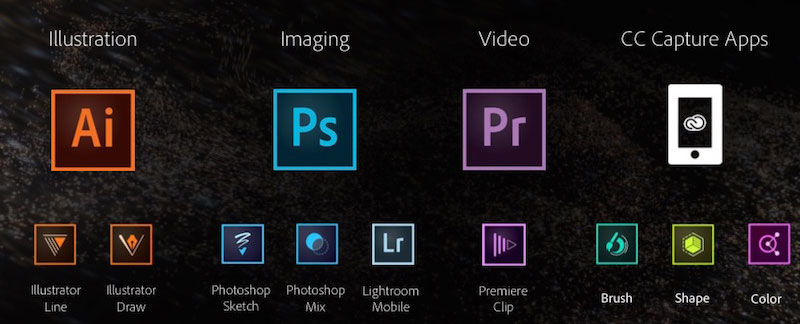
Above is a breakdown of how the mobile apps work in families.
Desktop
There are new features and updates for essential CC desktop tools. Photoshop CC is getting a performance boost with an enhanced Mercury Graphics Engine, new 3D printing features, and the ability to extract assets from layered Photoshop files making it easier to work with web designers and others. Plus Photoshop is getting Creative Market, Cloud Libraries, and Cloud Extract.
Other highlights of updates for desktop applications include: Touch support on Windows 8 devices for key design applications; new 3D print features and enhanced Mercury Graphics Engine performance for Photoshop CC; a new Curvature tool in Illustrator CC; interactive EPUB support in InDesign CC; SVG and Synchronized Text support in Muse CC; GPU-optimized playback for viewing high resolution 4K and UltraHD footage in Premiere Pro CC; and HiDPI and new 3D support in After Effects CC. Through a member’s Creative Profile Adobe is driving frictionless creative workflows, with CC desktop tools able to access powerful new mobile apps and services. Building on the success of Creative Cloud capabilities such as file sharing, Behance and TypeKit, new services available today, include:
- Creative Cloud Market is a collection of high-quality, curated content that’s freely accessible to Creative Cloud members. Access and use thousands of professionally crafted files, including user interfaces, patterns, icons, brushes and vector shapes, to speed through desktop and mobile projects.
- Creative Cloud Libraries is a powerful asset management service that lets creatives easily access and create with colors, brushes, text styles and vector images through Creative Cloud desktop, mobile apps and services. Creative Cloud Libraries connects desktop tools like Photoshop CC and Illustrator CC to each other – and to companion mobile apps.
- Creative Cloud Extract is a cloud-based service that reinvents the Photoshop CC comp-to-code workflow for Web designers and developers, letting them share and unlock vital design information from a PSD file (such as colors, fonts and CSS) to use when coding mobile and desktop designs.
Talent Search
Think of it like a much more powerful LinkedIn for creatives and professionals looking for creatives in specific areas with specific areas of expertise. The All-New Talent Search connects creatives with job opportunities.
Adobe also is launching Creative Talent Search today. Talent Search connects creatives across the globe with job opportunities from top brands and companies. Hiring managers using Talent Search are able to use advanced discovery tools to find the right talent for their job – for example, finding experts in Photoshop, who live in a specific city, and have worked in automotive design is easier than ever. Custom algorithms recommend candidates for roles and get smarter the more a recruiter uses the system. Also, public postings will advertise job opportunities to the millions of creatives on Behance. More information is available at: https://www.behance.net/talentsearch.
Behance has more than 4 million members with 20,000 new portfolios being published each day. This is just one more reason to join Behance as an Adobe CC member if you haven’t already.
To Install the Updates
Run your Creative Cloud Application Manager for updates to the Desktop apps you have installed. Use the Apple App Store for the mobile apps keeping in mind that some you may have (like Kuler and Ideas) may just need to be updated. I have linked them above directly too.