
When Photoshop was first released by Adobe, images were created on film and only few images were ever digitally enhanced. Photoshop is about pixel manipulation and was designed to work on one image at a time. And though there are ways with scripting, actions and batches to work on larger numbers of images, we now shoot even more images and require software to do even more. That is where Lightroom comes in – it gives us the ability to work on large groups of images even more efficiently. But with mobile devices as cameras now, there are many images being created that don’t make it to your Lightroom catalog because of the hassle of connecting your device to your desktop. Plus there are times when you want to access or edit images that are on your desktop while you are on your iOS device.

This is where Lightroom Mobile comes in. With it, you can make mobile edits to your Lightroom catalog with your iPad, automatically import images created on your iPad to your Lightroom catalog without cables or cords, work on images even if your iPad is offline, and sync photos between Lightroom 5 and Lightroom mobile, and even view images from your catalog or collections from a web browser.
The Lightroom Mobile app is free in the app store, but requires Lightroom 5 and a Creative Cloud account to work. You will also need to update your Lightroom desktop app to version 5.4 (which Lightroom will prompt you to do when you open it today).
Adobe today announced the availability of Lightroom mobile, a companion app to Lightroom desktop software, only available as part of Adobe Creative Cloud. The new Lightroom mobile app brings powerful Lightroom tools to the iPad, delivering photography essentials – such as non-destructive processing of files – and utilizing new Smart Preview technologies to free professional-class photo editing from the confines of the desktop. Lightroom mobile is built on a powerful synchronization architecture, designed specifically for photos, and provides the most efficient way to manage and edit images across desktops, mobile devices and the Web.
Lightroom and Photoshop redefined digital photography on the desktop and now, photographers can perfect images, wherever they are and, via Creative Cloud, seamlessly synchronize them back to their desktop catalog.”
Lightroom mobile is available as part of the Adobe Creative Cloud Photoshop Photography Program. For USD$9.99 per month, photographers have access to Lightroom 5 and Photoshop CC on the desktop as well as Lightroom mobile on iPad.With the launch of Lightroom mobile, we’ve unlocked professional-class photographic workflows from the confines of the desktop,” said Winston Hendrickson, vice president products, Creative Media Solutions, Adobe. “Lightroom and Photoshop redefined digital photography on the desktop and now, photographers can perfect images, wherever they are and, via Creative Cloud, seamlessly synchronize them back to their desktop catalog.” (Adobe News Story)
I’ve linked the app download page above, but you can also find it by going to the Apple App store on your iPad and downloading it. It will look like this.

Once you install and open the app, you will get these three screens that give you a welcome and overview of what Lightroom mobile will do. At the last screen you will login using your Adobe login, and at that point you can begin using Lightroom mobile with your Lightroom 5 & Creative Cloud account.
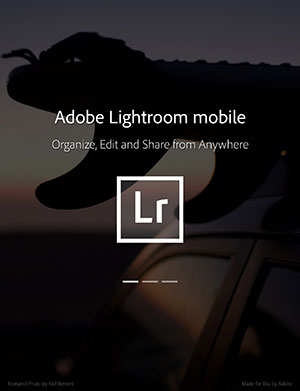
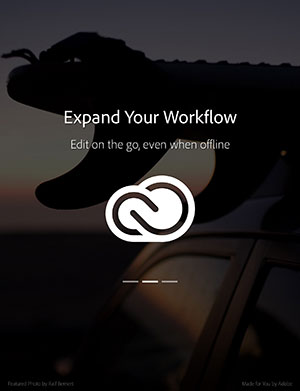
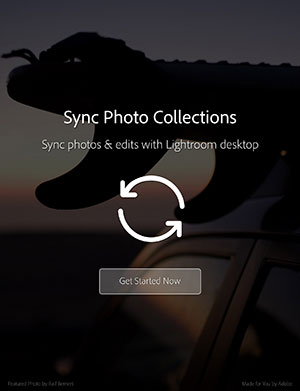
To view some videos on using Lightroom mobile, check out Julieanne Kost’s blog and Adobe TV Videos.