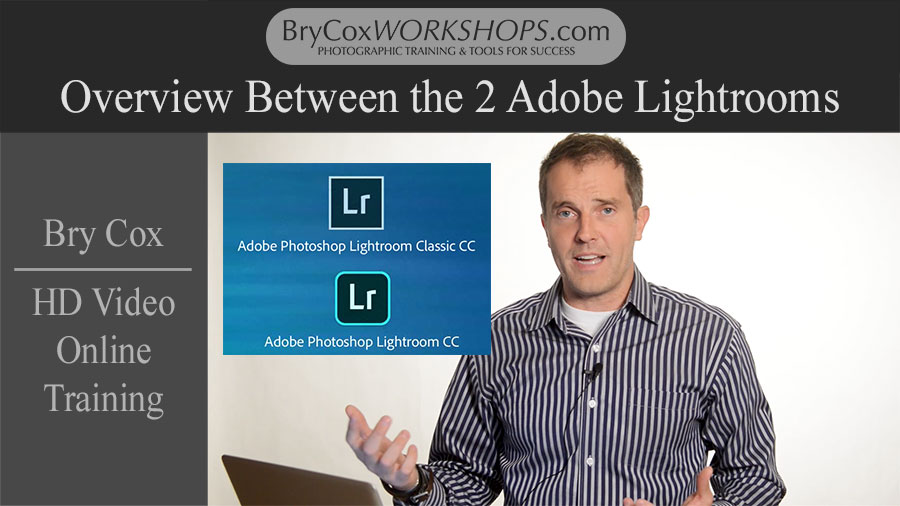
Today, Adobe has announced a second Adobe Lightroom desktop application. There are now two versions of Lightroom, and I have two videos explaining everything you need to know.
This first video talks about the difference between the two, why you’d one or the other, and answers a lot of the questions that I expect to be raised.
This second video is an early walkthrough, explaining how I’ve been using the new Lightroom CC, and how it differs from Lightroom Classic CC.
The two logos differ slightly with the new logo having rounded corners.

Here is the new splash screen.
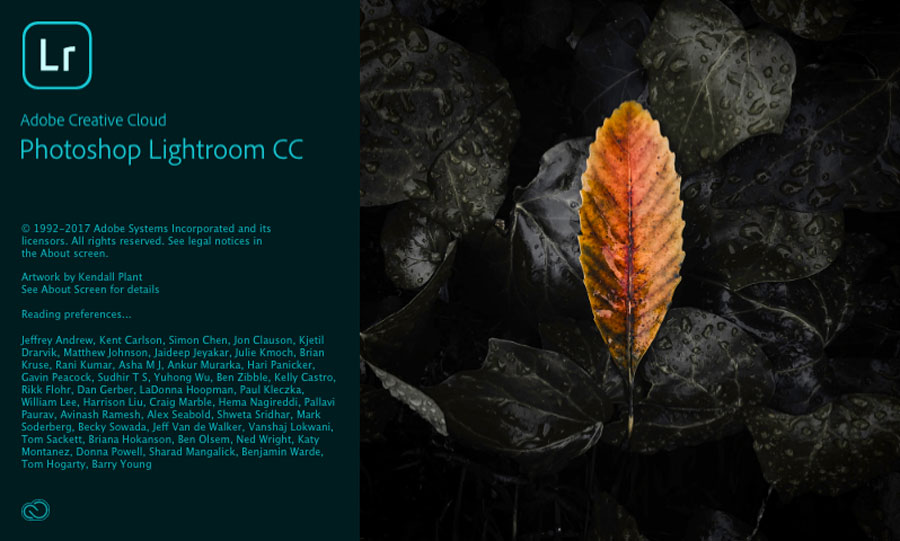
You will notice the simplicity of the design and controls, yet it’s powerful on the backend. It takes a lot of the decision making out of the process and removes the various modules so that you can focus on adjusting and culling your images.
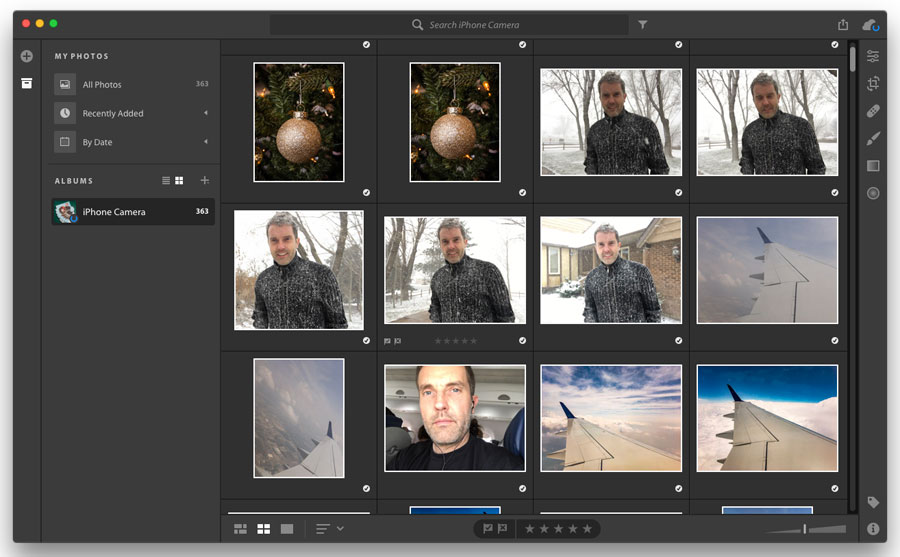
And the new Lightroom CC includes a direct link to Facebook so you can share images right from within the application.
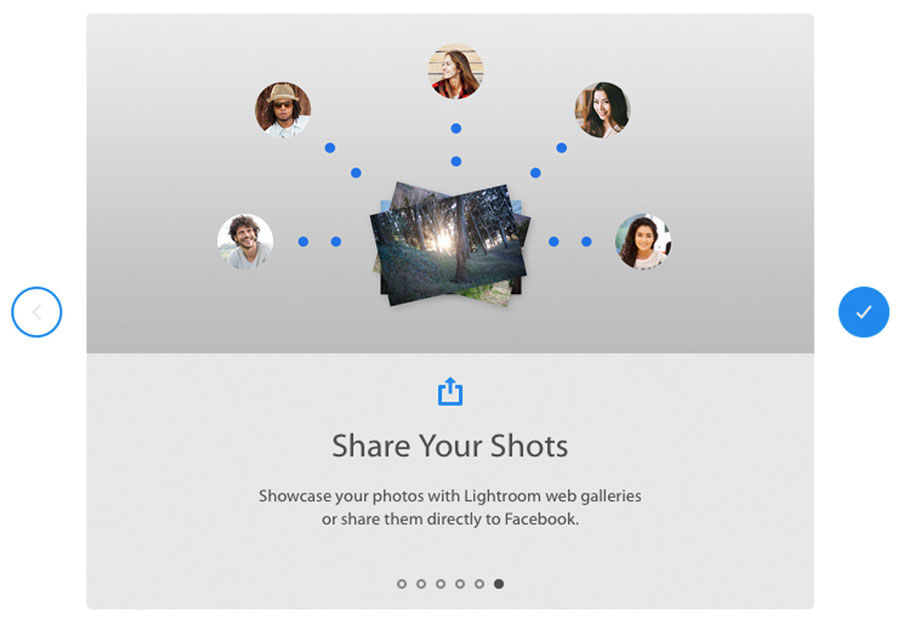
Adobe Links for More Info
Official Adobe Announcement, More Info & Links

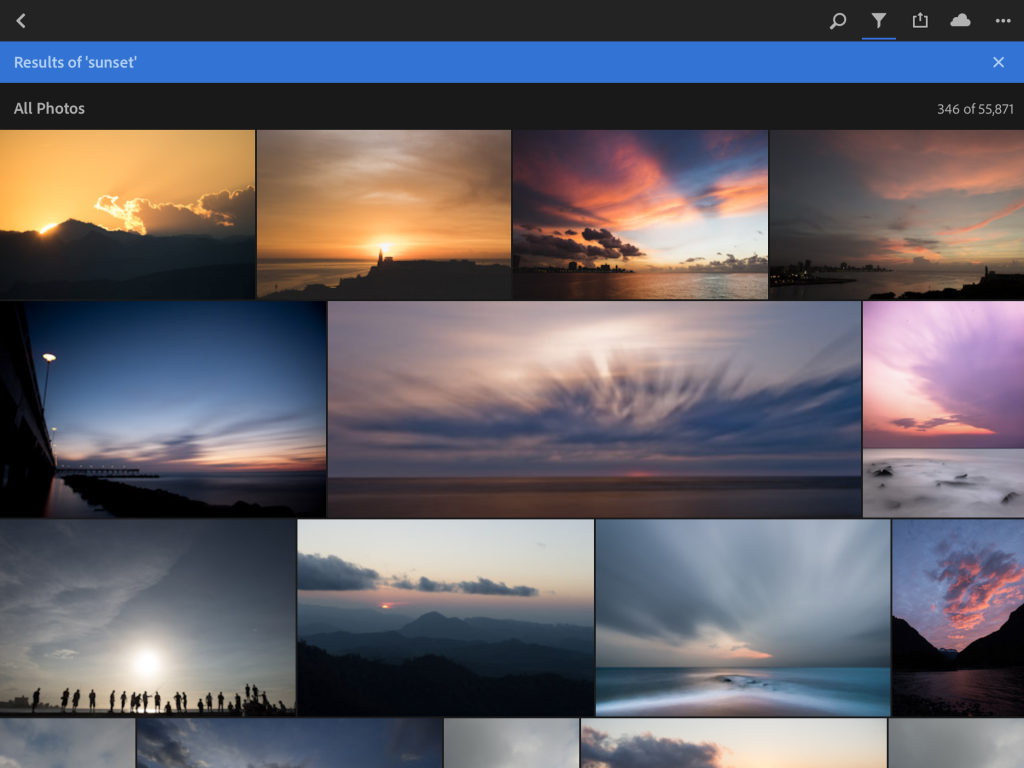
What Do You Think?
Let me know what you think of the new Lightroom CC, and if you think you’ll use it or continue with Lightroom Classic CC. And share this info with your photographer friends. A strong industry is good for everyone.
And until next time, America.