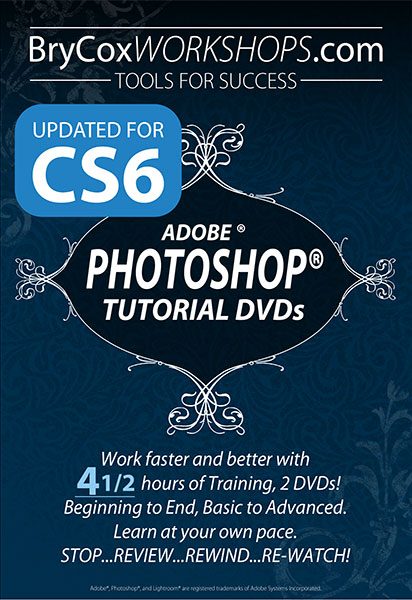
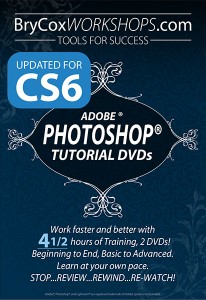
Almost 4 1/2 hours of Adobe Photoshop Training on 2 DVDs — Completely Re-Recorded for CS6!
Beginning to End, Basic to Advanced. Learn at your own pace. STOP…REVIEW…REWIND…RE-WATCH!
Everyone seems to feel that they are good at Photoshop, but the tricks included in this 4 1/2 hours of training are sure to make you faster and better, and will cause you to rethink how you work. If you’re new to Photoshop, this tutorial set is a must! There are plenty of subjects covered as Bry works on real images, some of them are listed here.
- Color Calibration
- Workspace
- Color Settings
- Preferences
- Layers
- Masks
- Clipping Paths
- Blending Modes for retouching and enhancing
- Actions (Loading, Building, Saving)
- Basic and Fast Retouching
- Advanced Retouching
- Getting rid of red, backlit ears
- Content Aware, fill, move, replace
- Focus, sharpen, blur, lens blurs
- Digital Lipo and Slimming
- Using Textures and Overlays
- Creating and using Custom Edges
- Creating and using design templates
- Cropping, sizing, and many ways to create borders for canvases
- Creating a Signature and turning that into a 1-click action
Just one new trick or technique can change your whole entire workflow! Watch Bry Cox work on real images from beginning to end — see his process for finishing an image!
