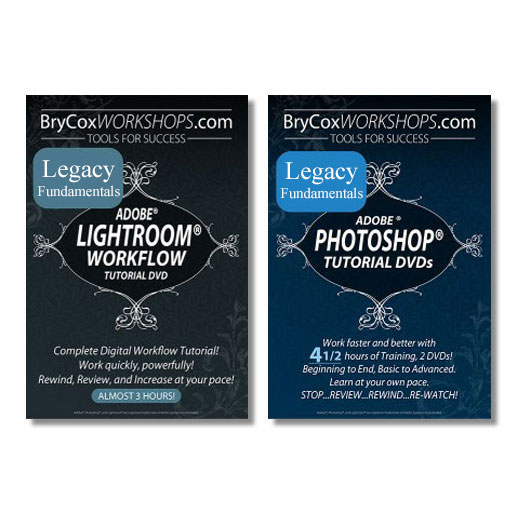Though created for legacy versions of Lightroom and Photoshop, these DVDs still are relevant and helpful in teaching and expanding your foundation in both programs. Over 7 ½ hours of training to walk you through every step of my entire process that will take the “work” out of your “workflow” and help you learn and use these programs quickly.

Get almost 3 hours of LR4 training and 4 ½ hours of Photoshop training to help you work fast and artistically.
Lightroom Training
Updated for Lightroom 4, this is a complete digital workflow tutorial! Bry walks you through the modules of LR4, and shows you his specific workflow for the fastest conversion to DNG, adding metadata, sorting, marking, editing, and export your images as fast as possible.
You’ll also learn how to creating catalog templates, develop presets, image looks, signatures, logos, and auto-export settings for the fastest workflow. Bry even shows you how to create PDF books for viewing on your iPad, and how to enhance images taken on your iPhone or cell phone.
Photoshop Training
Beginning to End, Basic to Advanced. Learn at your own pace. STOP…REVIEW…REWIND…RE-WATCH!
Everyone seems to feel that they are good at Photoshop, but the tricks included in this 4 ½ hours of training are sure to make you faster and better, and will cause you to rethink how you work. If you’re new to Photoshop, this tutorial set is a must! There are plenty of subjects covered as Bry works on real images, some of them are listed here.
Color Calibration
Workspace
Color Settings
Preferences
Layers
Masks
Clipping Paths
Blending Modes for retouching and enhancing
Actions (Loading, Building, Saving)
Basic and Fast Retouching
Advanced Retouching
Getting rid of red, backlit ears
Content Aware, fill, move, replace
Focus, sharpen, blur, lens blurs
Digital Lipo and Slimming
Using Textures and Overlays
Creating and using Custom Edges
Creating and using design templates
Cropping, sizing, and many ways to create borders for canvases
Creating a Signature and turning that into a 1-click action
Just one new trick or technique can change your whole entire workflow! Watch Bry Cox work on real images from beginning to end — see his process for finishing an image!