
It’s a great skill to be able to quickly create extractions to combine multiple images into composites. I use this technique all the time for commercial work and high school seniors.
For example, here’s what I created for this senior. He loves wakeboarding, so being able to create something that looks like a commercial ad featuring him, is an easy sell. I started by photographing him on white in the studio, and then created this cool composite using the exact techniques I share in this 50 minute video course.
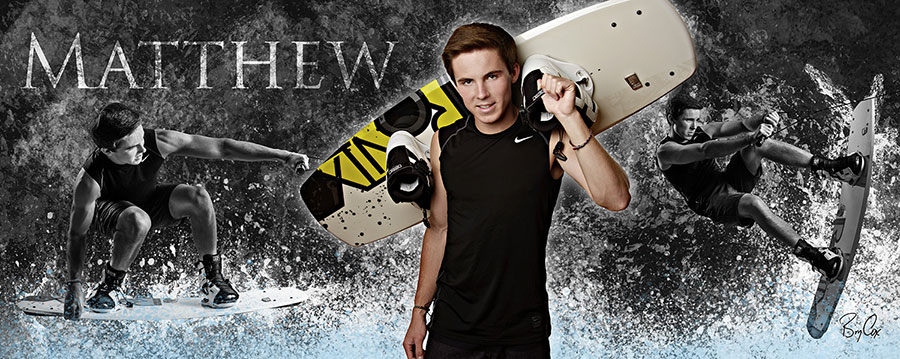
Here are the before shots in the studio for reference, the original and the quick extraction. Notice the aggressive lighting enhances and shows off his muscles.

For this video course, I share how I created this project below. Bands are hard, and photoshoots can often go on for hours because they have so many needs for photographs and each band member has to look good in the final picks. However this photoshoot was 20 minutes (which included gear load in and out). It was easy on the band to photograph each person individually for a few minutes and then they were done.
And it gives me the versatility in creating a number of final images depending on their needs. Does the band need to be in a city scene? A desert road? Or do they need a clean commercial white look? Once they’re shot and extracted, I can create virtually any scene they need.

What’s also great about this workflow is that each individual image can quickly be repurposed as individual pieces too. This is great for square posters (which this band needs) and also for social media campaigns.

So in this video course you’ll see how I use Photoshop extraction tools like Select and Mask to quickly cut out each person. And you’ll see everything else too, including the retouching and luminosity and contrast enhancements that I use, as well as how to create the custom shadowing and additional lighting effects. You’ll see it all.