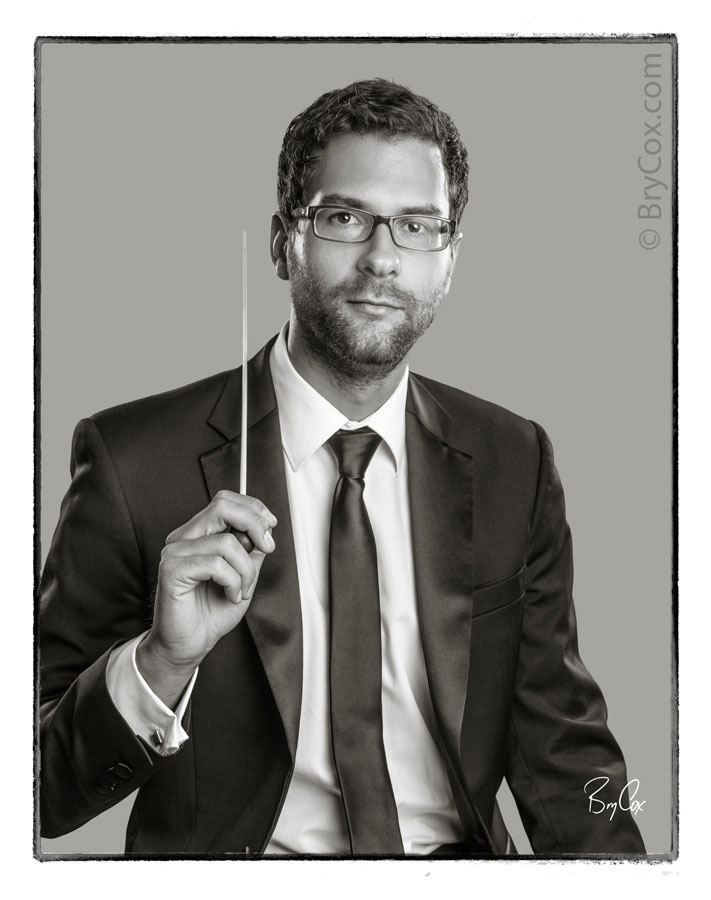
See how I created this image of a conductor using Lightroom, Photoshop, and ending with one of my custom edges.
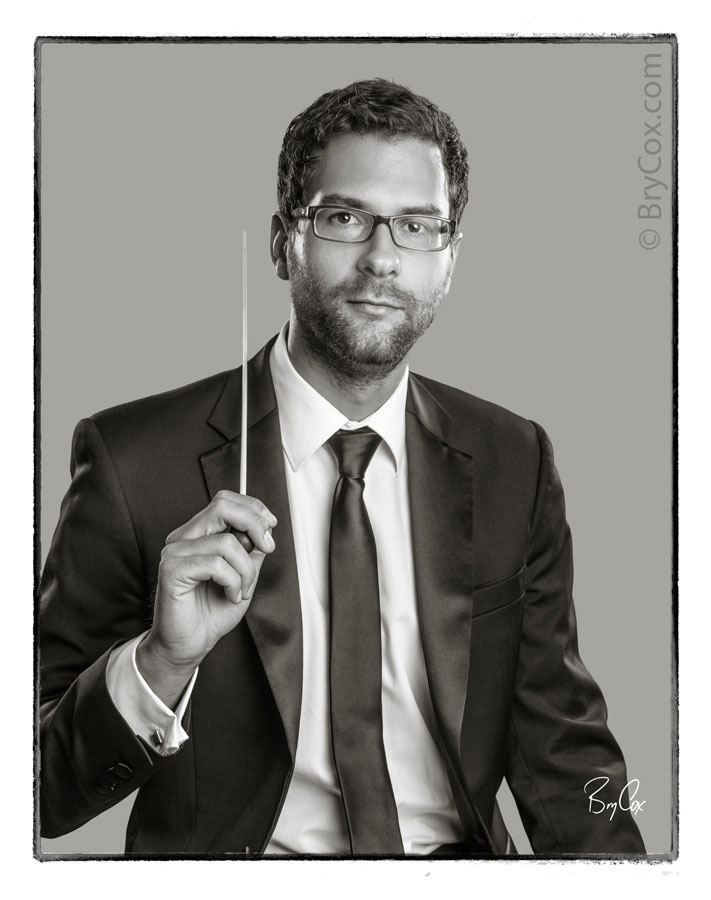
I start by showing my develop settings in Lightroom to get this crunchy but clean b&w look, then using Photoshop I share various ways to clean up the background including an extraction. I then finish it up with my 1 minute retouching on skin and eyes, and a custom edge.