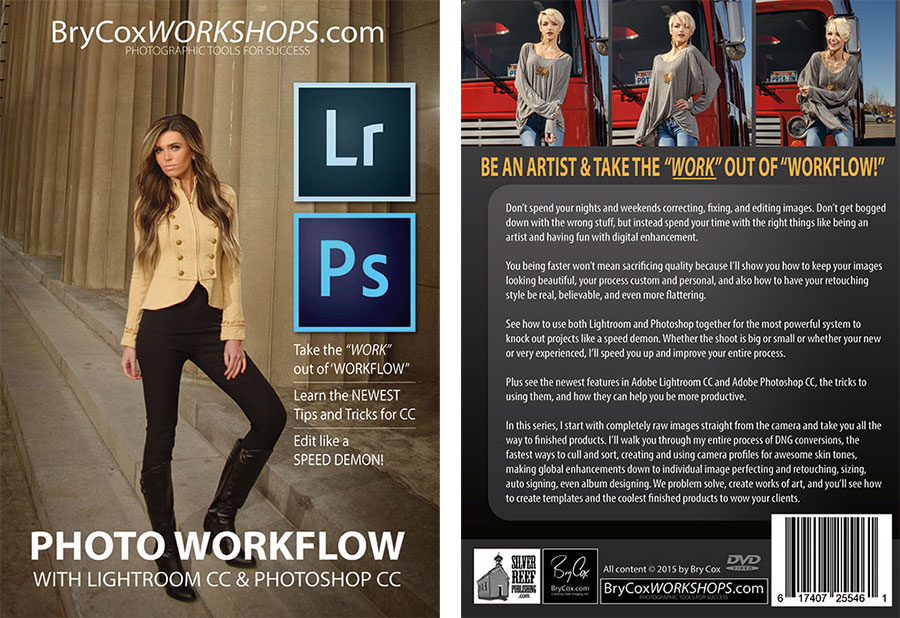
The new Adobe Lightroom CC and Photoshop CC have some great new features. Learn what they are, how I use them, and see how to really speed up your workflow. This 4 hour (40 part) video series will get you knocking out projects like a speed demon whether you’re new or experienced. Take the Work out of Workflow, and learn cool new tricks like signing your images with one click.
This entire course is also available for purchase as a DVD in the store. And to really rock Lightroom and Photoshop like a rock star, check out my earlier courses on Lightroom and Photoshop (either online or on sale in the store). Though they were created from earlier versions of Lightroom and Photoshop, there’s still a lot to learn from those videos that apply today.
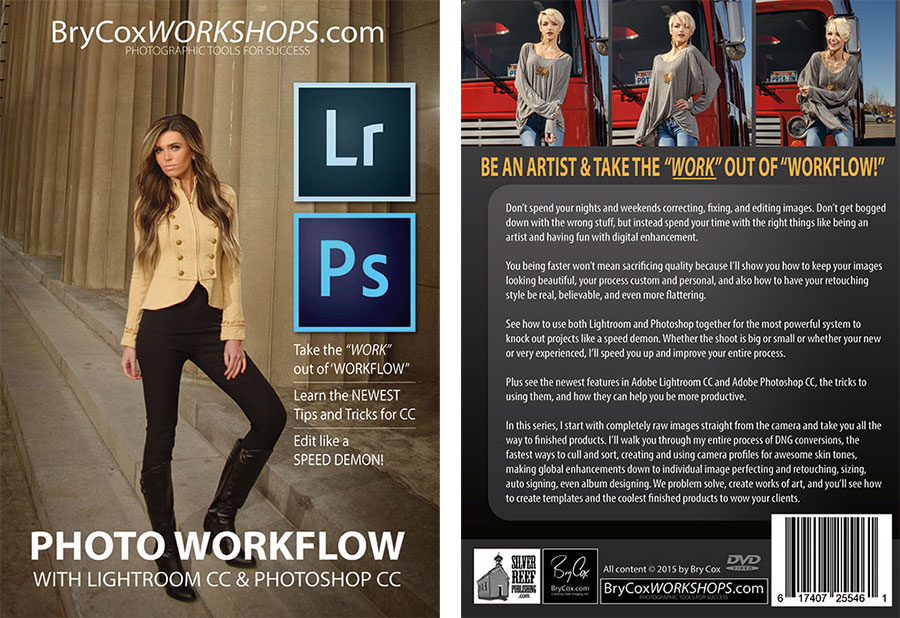
You can return to particular areas using this time code key:
Starting in Lightroom
- 00:00 – Overview of New Lightroom CC
- 03:11 – Create Lightroom Template
- 05:24 – Setting Up Your Lightroom Prefs
- 07:72 – Using Lr Template
- 09:28 – Import and DNGs
- 17:50 – Quickly Culling
- 26:39 – Syncing Changes
- 27:39 – Vignetting Techniques
- 32:24 – More Develop Editing
- 33:57 – Using & Making Develop Presets
- 40:55 – Cropping in Lr
- 42:14 – Save to Metadata
- 43:11 – Creating Camera Profile
- 46:42 – Workflow & Export Presets
- 58:49 – Photo Merge Features
- 1:02:16 – RAW HDR in Lr
- 1:12:41 –RAW Panos in Lr
- 1:16:03 – Perspective Correction
- 1:21:28 – Facial Recognition
Jump to Photoshop
- 1:26:32 – Starting in Photoshop CC
- 1:27:58 – Custom Workspaces & 1 Minute Retouch
- 1:38:14 – File Saving Conventions
- 1:39:53 – Adding Edges
- 1:41:58 – Auto Signature for Photoshop
- 1:54:33 – 1 Min Retouch Review
- 2:05:22 –Make a Trio Template
- 2:12:41 – Content Aware Fill
- 2:15:22 – Make Custom Edges
- 2:24:09 – Sizing Canvas Prints
- 2:24:15 – Sizing for Prints
- 2:31:26 – Designing Wedding Albums
- 2:46:53 – Batch Image Processing
- 2:53:18 – Retouching Older Women
- 2:56:37 – Perspective Warp
- 3:01:10 – Camera Shake Reduction
- 3:03:47 – Sales Slideshow in Lightroom
- 3:10:35 – Fix Blown Out Sky
- 3:13:46 – Special Textured Pieces
- 3:30:18 – Adaptive Wide Angle
- 3:34:45 – Complete Overview
- 3:47:26 – Remember the Times We Had Together