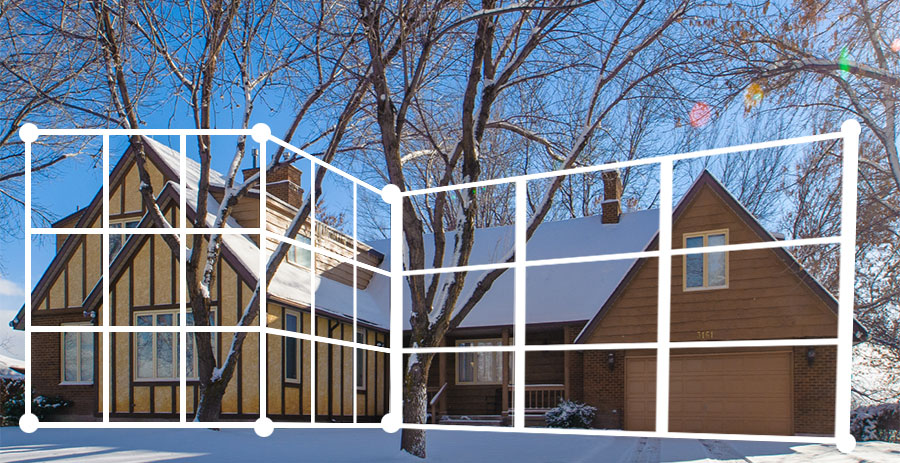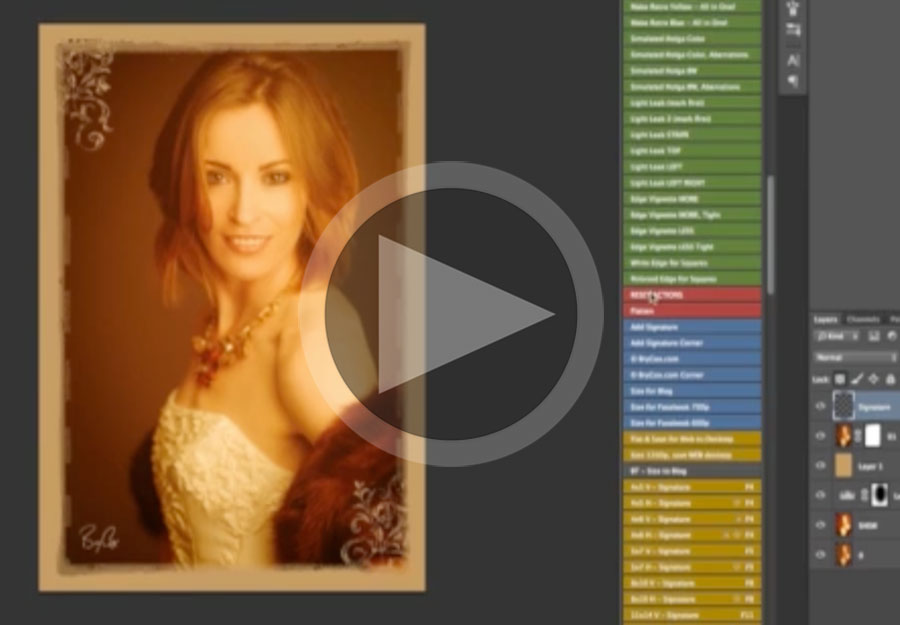Thanks to everyone who attended my program today in San Antonio today. Thanks to Adobe for sponsoring the event and for making our lives better with their software.
Adobe Creative Cloud Special for Photographers
There are a few options for Creative Cloud, but as a photographer, if you’re not going to use all the other programs in the Creative Cloud suite, then the photography plan for only $9.99 is for you. To get Photoshop and Lightroom as a bundle for only $9.99/mo, click here…
Win My ‘Workflow‘ DVD
Sign up on my email list. You’ll not only get some free training videos sent to you, but I’ll also have a drawing later for a free copy of my ‘Photo Workflow with Lightroom and Photoshop‘ DVD.
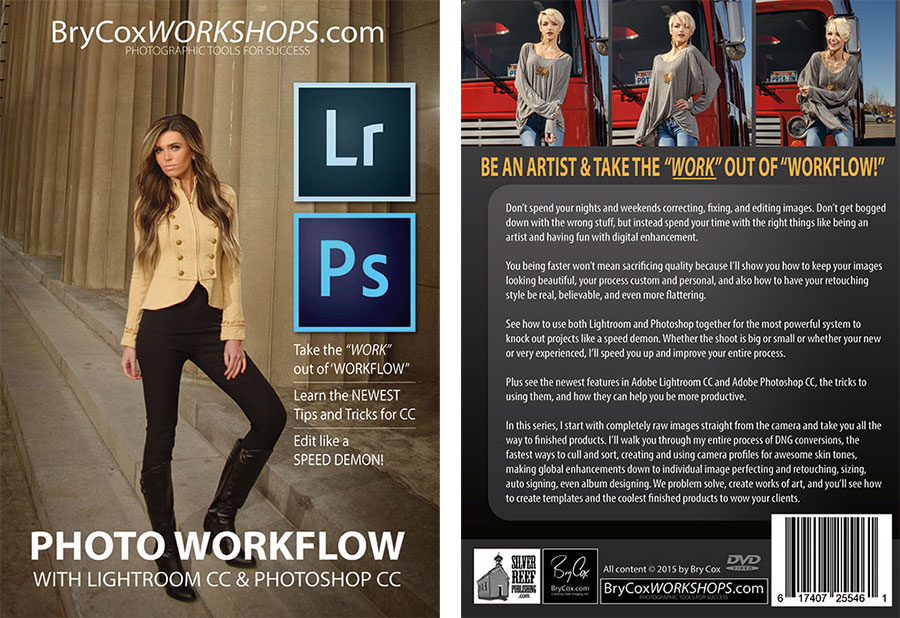
You can also buy it and save 15% by using code “SUCCESS” at checkout. That code will work for a membership or anything else too in the store.
Social – Places to Follow Me
Email List for Training & Tips
Portfolio Website: BryCox.com
Courses and Training Webiste: BryCoxWORKSHOPS.com
Instagram Pro Work: @BryCoxStudio
Instagram iPhone Only: @Bry_Cox
Facebook Personal: BryCox
Facebook for Photographers: BryCoxWorkshops
Adobe Spark
You should try Adobe Spark. It’s a way of telling a visual photographic story online using a responsive website design that’s easy to put together. And a recent update makes it possible to remove the “made with Adobe Spark” branding if you’re a paid Creative Cloud member. I really liked Spark before, but removing the branding makes it even cooler.
I’m currently working on an Adobe Spark page for just certain types of shoots, like just bridals, just high school seniors, etc. I think it’ll be great to use those in email marketing.
To see an example, here is one of my Adobe Spark pages. This one was of a photography trip to Glacier National Park with a few friends.
Week-Long Training @ Texas School
If you want to come train with me along with a small group of about 25 people for a week at the end of April in Texas, here’s more information.
Video Production
Here’s a video commercial I recently did for an outdoor company. Using video is great for client work, but also for making your own commercials for your own studio.
If you’d like training with lighting, sound, production, and using Premiere Pro like a pro, check out my entire course on video work here.
Submitting to Adobe Stock
Want to try submitting some images to sell on Adobe Stock? Here’s an article that will walk you step by step in submitting images to Adobe Stock using Bridge or Lightroom, or even the website.
Photoshop & Lightroom Shortcuts
Download and print off this list of Photoshop shortcuts to keep by your computer. Refer to it to make your workflow even faster.
For Lightroom shortcuts, hit “Command /” while in Lightroom. The shortcuts for that module you’re in will show up. Click on the shortcut list and they’ll disappear. This list of shortcuts will change for each module you’re in.
Why DNG instead of Camera RAW files?
Here is a short article I wrote on why I convert all my camera RAW files to Adobe DNG RAW files.
See Perspective Warp in Photoshop CC
See how to use this cool feature which is great for when you’re building multi-image composites.
See Linking and Embedding in Photoshop CC
Linking and Embedding in Photoshop CC is great for album designs when you know there might be changes.
Finishing An Image Using Bry’s Photoshop Actions
Actions make quick work in Photoshop, and I think my actions are pretty spectacular. For one, they only add one layer to whatever you’re working on so they don’t screw you up. Secondly I have actions for all my regular production work as well as special effects.
Click on these two videos to see how I add edges for printing, or even prep an image for competition.
Free Content Here at BryCoxWORKSHOPS.com
Though most of the videos and articles that go deep into subjects are for members, here is a link to lots of free content here.
Free Q&A Videos
I publish weekly and sometimes bi-weekly videos answering questions from photographers. You can get them on Facebook by joining my Facebook training page, facebook.com/BryCoxWorkshops and you can see them on this site too using YouTube too.
‘Square’ Discount
Here’s a discount code if you’re not already using Square to accept credit cards. You’ll get your first $1000 with no transaction fees (for 180 days).
Years ago I bought a number of large, bulky machines to accept credit cards. My fancy “mobile” machine cost me $1000, and it had monthly fees even if I didn’t use it. In fact it had extra fees especially if I didn’t use it with every type of credit card that month.
Now I use Square. The machine is just your mobile phone (which you already have), and it’s mobile, the swiper is free (and you can request more free swipers every few weeks), there’s no monthly fees, it’s always being updated, and the only cost is a few percent transaction fee – and all credit cards are the same price. No extra fees for not getting a sale with American Express this month, for example.
And when I book someone over the phone, I can send invoices by email where they can pay online with their card. And my money is deposited in 24 hours. Try the link above to see what you think.
What’s Next? Try My Courses on Sales, Photoshop, Lightroom, & Lighting Women
I’ve got tons of videos and articles on this site that you can access. There are lots of ways to use this software, but these courses are designed for the professional photographer who needs to work fast while producing quality products.
Some of the courses and videos are free, but some is for members. Feel free to browse, learn, and join if you’d like to access more. And feel free to join my email list. You’ll be entered to win my Photo Workflow DVD, and you’ll also get some free training videos emailed to you for about 4 days.