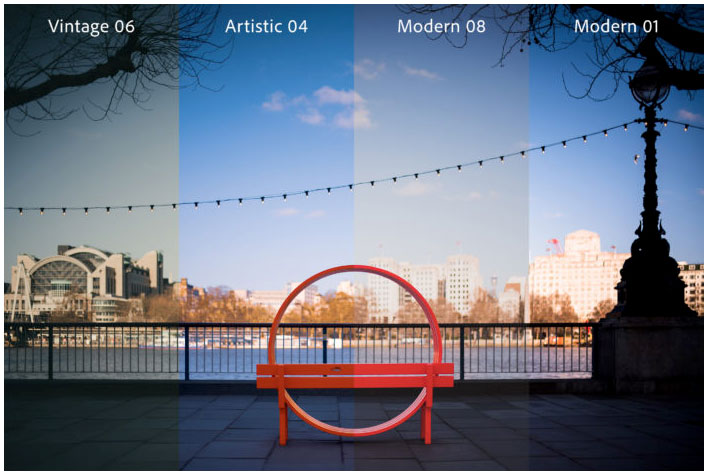
In my training videos and workshops, I have long taught that a speedy and quality workflow starts with custom profiles for each of your cameras. Well today Adobe has improved and updated the profiles in Lightroom with all new profiles Read More …
Photographic Training & Tools for Success
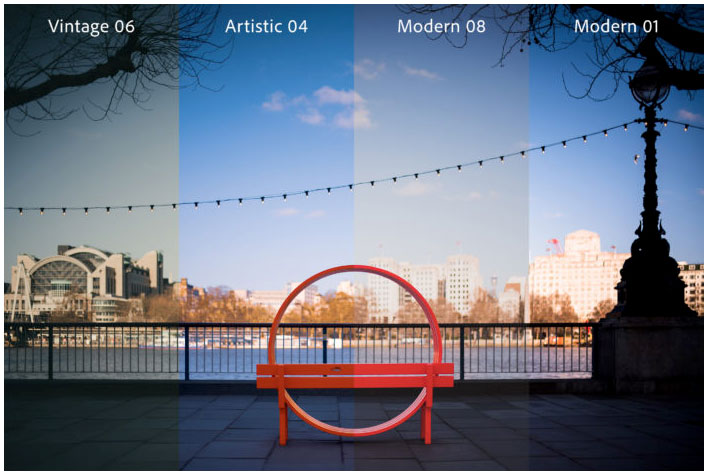
In my training videos and workshops, I have long taught that a speedy and quality workflow starts with custom profiles for each of your cameras. Well today Adobe has improved and updated the profiles in Lightroom with all new profiles Read More …
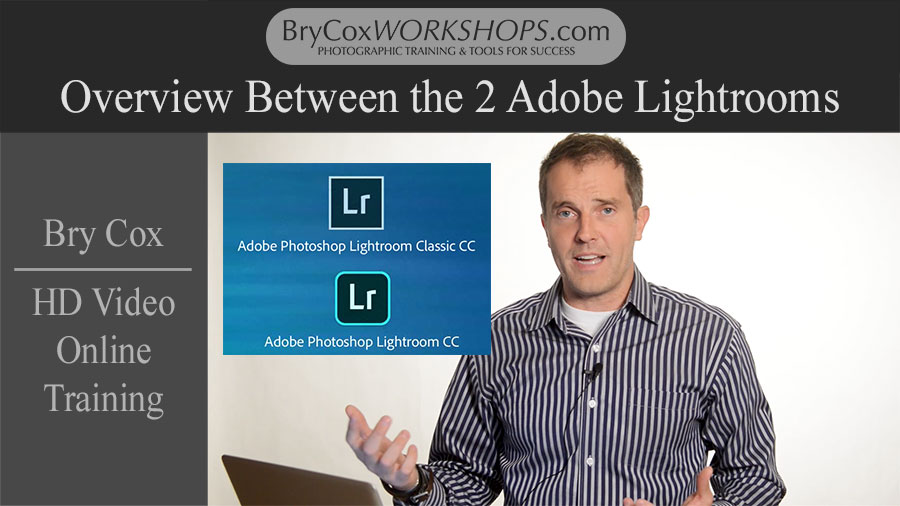
Today, Adobe has announced a second Adobe Lightroom desktop application. There are now two versions of Lightroom, and I have two videos explaining everything you need to know. This first video talks about the difference between the two, why you’d Read More …

It’s a great skill to be able to quickly create extractions to combine multiple images into composites. I use this technique all the time for commercial work and high school seniors. For example, here’s what I created for this senior. Read More …
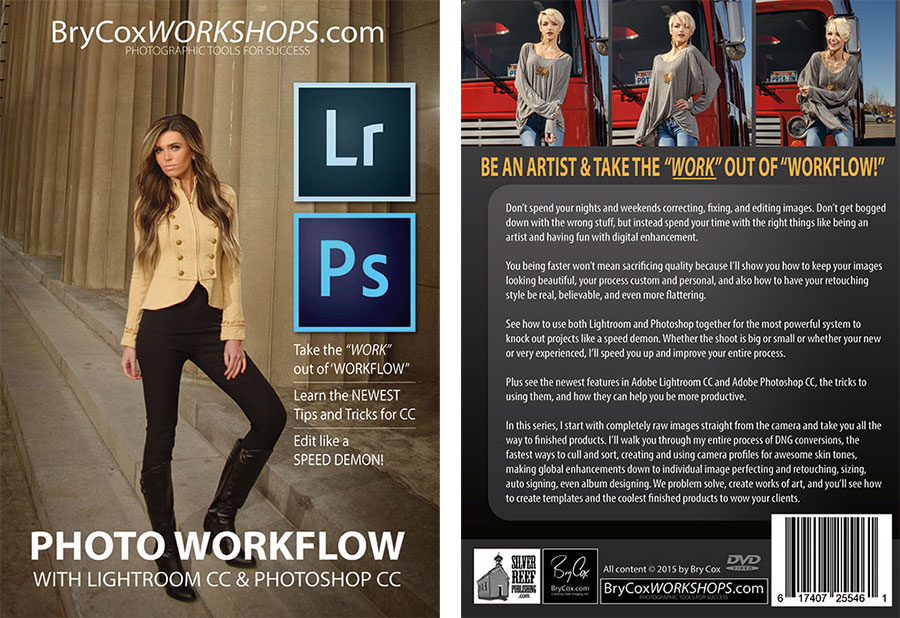
The new Adobe Lightroom CC and Photoshop CC have some great new features. Learn what they are, how I use them, and see how to really speed up your workflow. This 4 hour (40 part) video series will get you knocking out projects Read More …

Thanks to everyone who attended my program today in San Antonio today. Thanks to Adobe for sponsoring the event and for making our lives better with their software. Adobe Creative Cloud Special for Photographers There are a few options for Creative Cloud, but Read More …

Do you have my set of Lightroom Develop presets? This video will show you how to install and use them. This video is best viewed full screen on a computer in HD mode. If you’d like to get the presets, Read More …

I am happy to announce that I’ll be giving a platform program at Imaging USA 2017 in San Antonio for Adobe – January 9th, 2017 at 10:00 am. My program is titled, “Fast Retouching Tips to Make Everyone Look Their Read More …
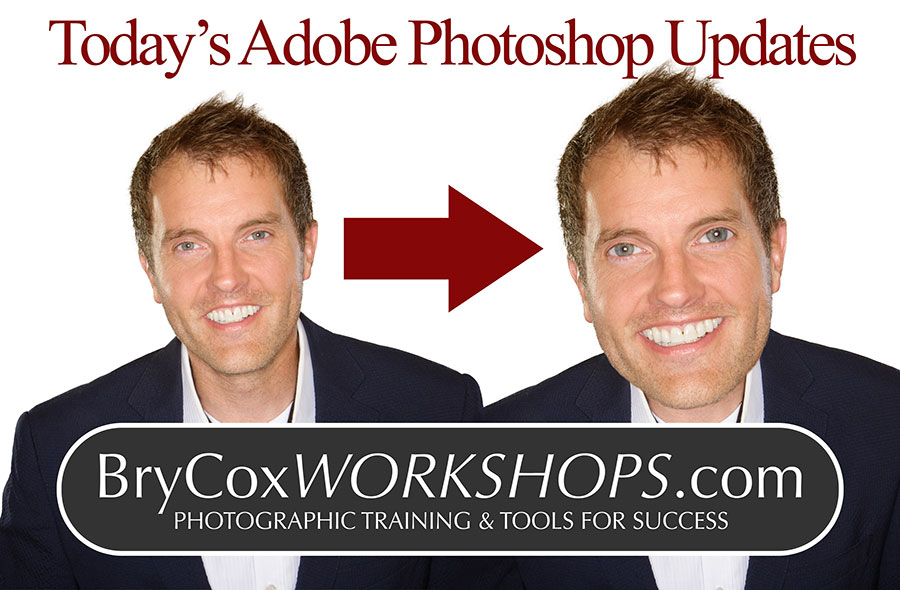
This morning Adobe is releasing a major update to Adobe Photoshop CC (called Photoshop CC 2015.5). It includes performance updates as well as more Adobe “magic.” Here’s a video to show you what’s coming in today’s update. For the magic, Photoshop Read More …

ImagingUSA just ended in Atlanta, and while I was there I did 8 short interviews from top people in the industry – those with a special insight into what we do as portrait photographers running a business. I asked each of them Read More …

Adobe just released a lot of changes and updates to Photoshop CC. Since Christmas is coming, here is a video showing how to use some of the best features for portrait photographers. I show how to use the new Open Read More …

This week Bry Cox answers a Adobe Lightroom question about how it differs from other editing programs like Adobe Photoshop. For instance, where is the ‘Save’ button? See the answer plus the underlying reason Adobe Lightroom is so fast, Read More …

WHAT IS “TEXAS SCHOOL?” Once a year, there’s a big event where photographers from all over fly to Texas to train for an entire week with one Master Photographer of their choice. It’s a chance to learn hands-on with photographers Read More …