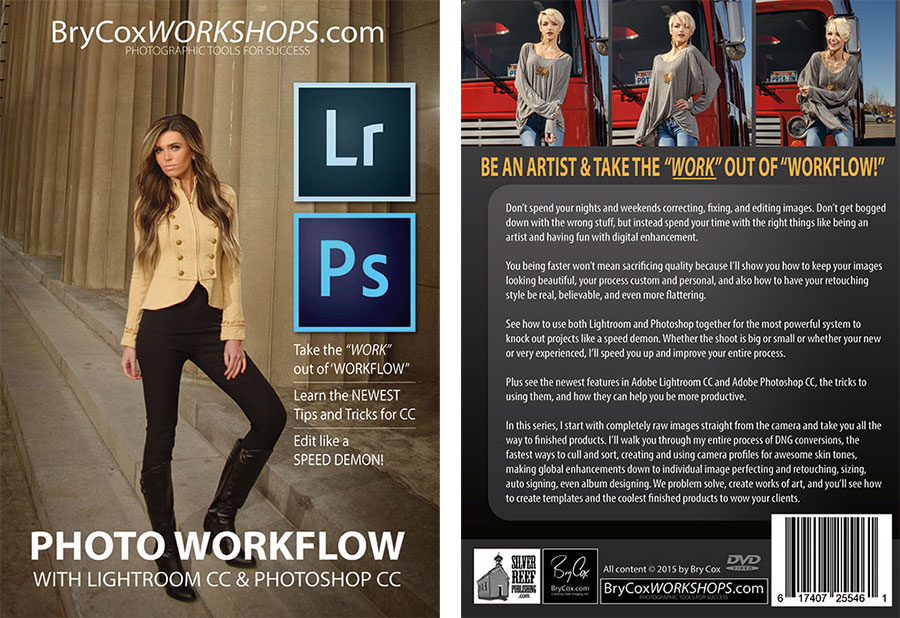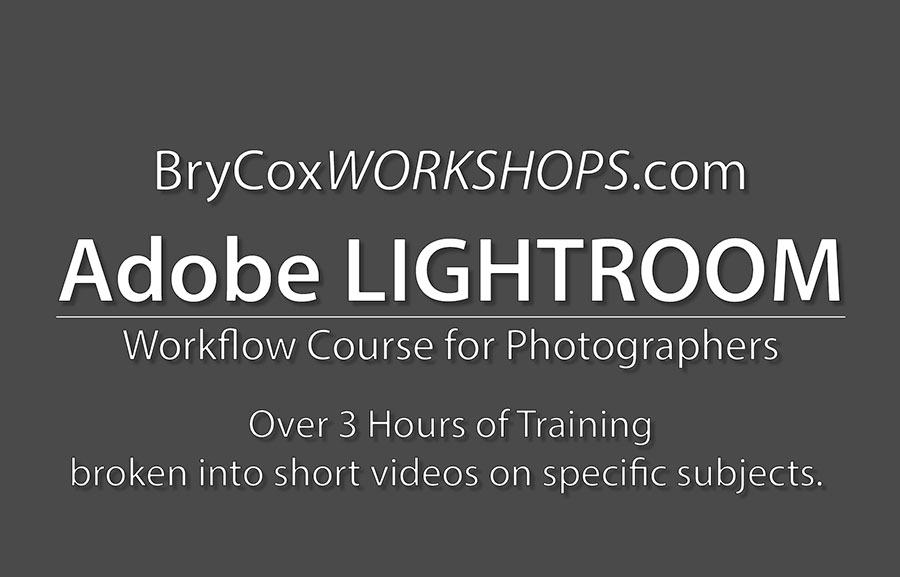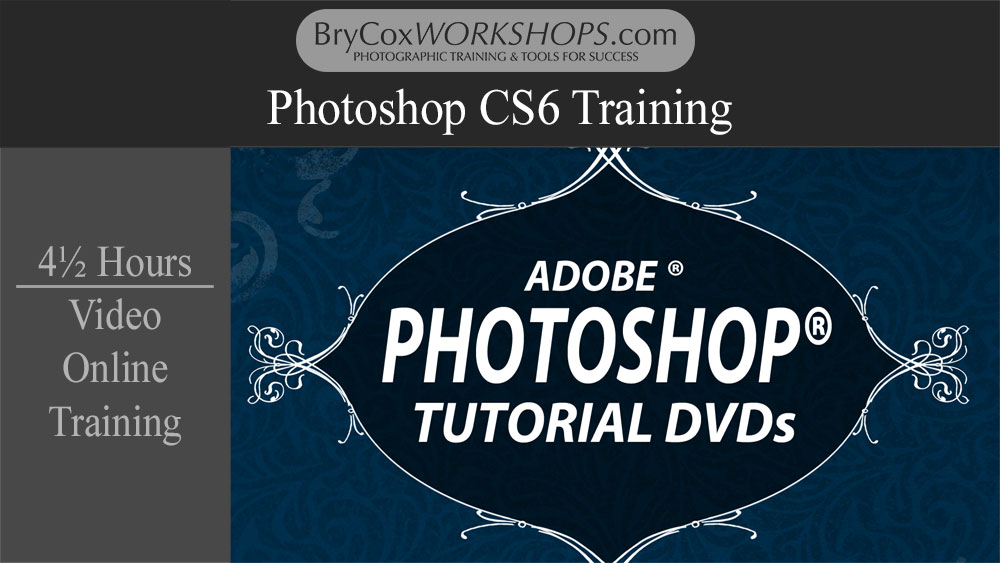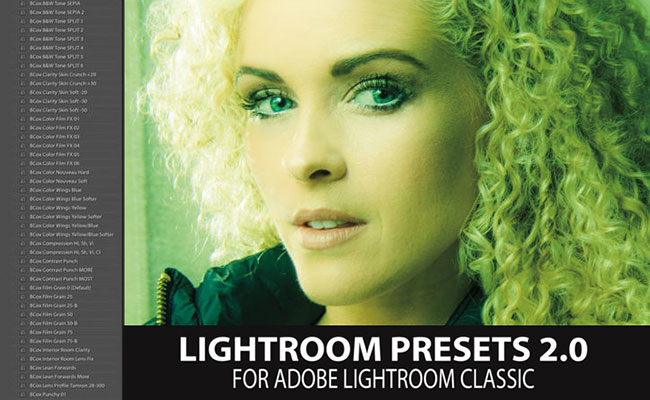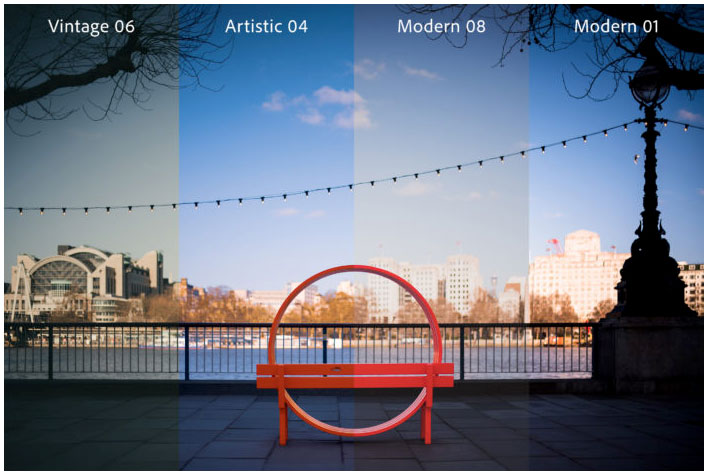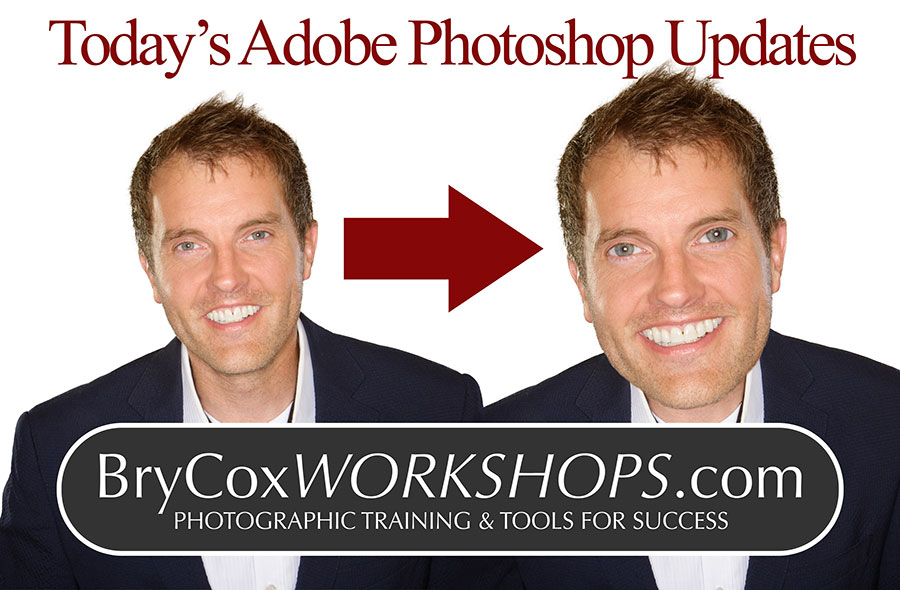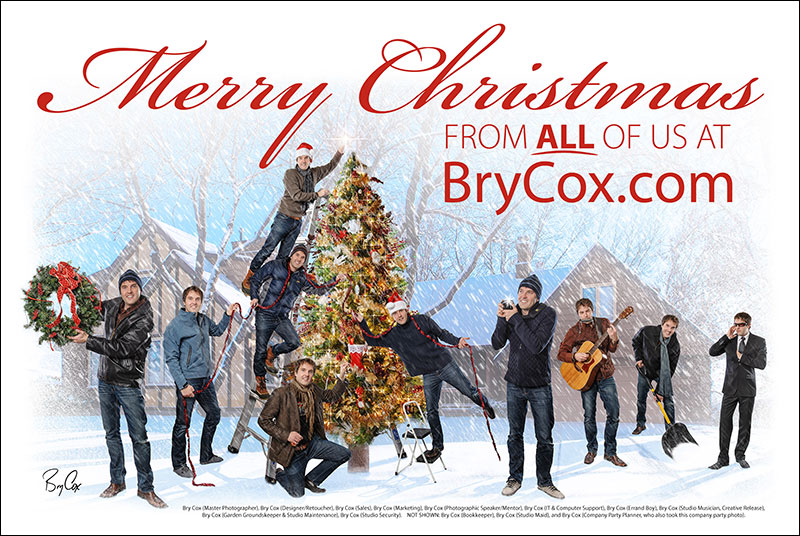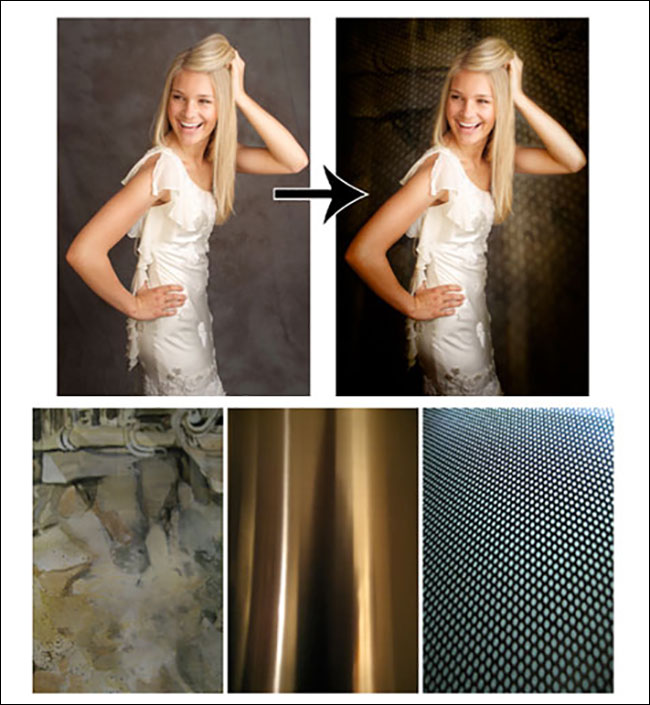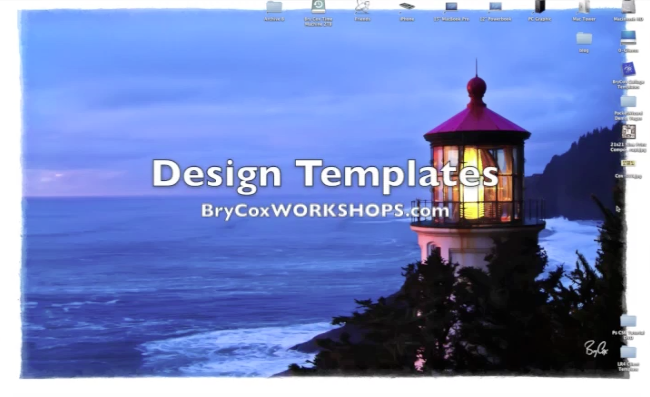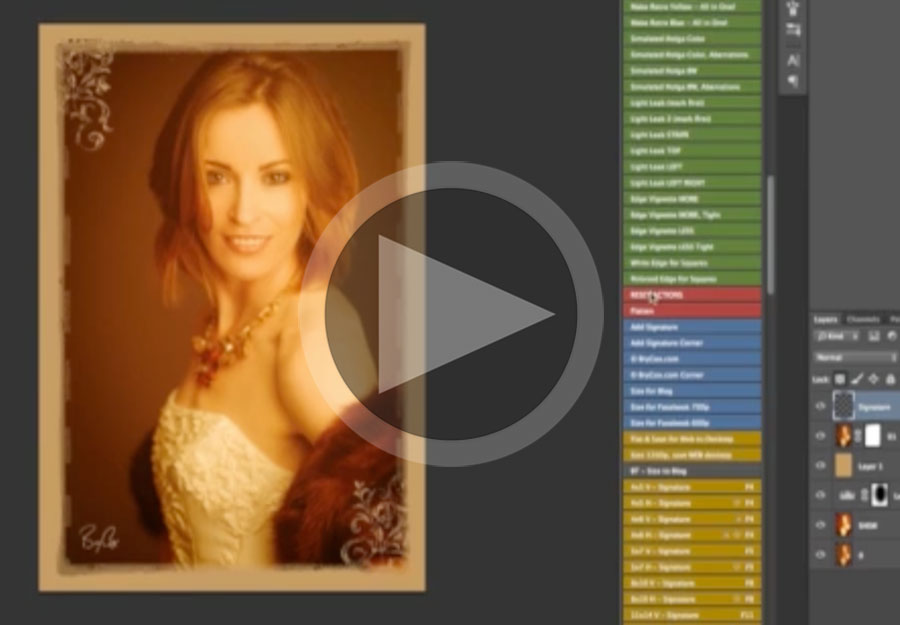I’m on the Adobe Evangelist team and want to share with you the fastest and most efficient ways to use Adobe Lightroom Classic CC and Adobe Photoshop CC.
Photographers often complain (or brag) about being up late every night retouching. By learning what I share here, you’ll take the “work” out of “workflow” and literally gain hours a day back in your life.
The workflow starts however in the camera. The more we do correctly in camera, the better and faster our workflow is once we open Lightroom. To get the most out of these courses and nail your exposures and color in camera, check out the Lighting courses first.
Then I recommend going through these in this order.
1. Photo Workflow with Lightroom CC & Photoshop CC (4 hours of instruction)
Adobe Lightroom and Photoshop are designed to work together. Learn the newest features, how I use them, and see how to really speed up your workflow. This 40 part video series will get you knocking out projects like a speed demon whether you’re new or experienced. Take the Work out of Workflow, and learn cool new tricks like signing your images with one click.
2. Select and Mask, Extractions, and Multi-Image Composites (~1 hour of instruction)
How to composite multiple images (like the members of this band photo) by combining a number of tools and levels of expertise like clean select and masking, image placement, shadowing, and final blending in Photoshop.
3. Clean But Crunchy B&W Portrait
Various looks can be achieved by combining techniques in Lightroom and Photoshop. Here’s how to get this clean and crunchy black and white look.
4. Article: Why DNG
Some reasons why I like to convert my RAW images to DNG upon import into Lightroom.
5. Legacy Lightroom Course (3 hours of instruction)
Made in a previous version of Lightroom, this additional 3 hour course will give you a deeper fundamental understanding of the software.
But feel free to skip this if the above ‘Photo Workflow’ course has you rockin’!
6. Legacy Photoshop Course (4½ hours of instruction)
Made in a previous version of Photoshop, this additional 4½ hour course will give you a deeper fundamental understanding of the software.
But feel free to skip this if the above ‘Photo Workflow’ course has you rockin’!
7. Installing my Lightroom Presets
If you have my Lightroom Presets, here’s how to install and use them.
8. Updates and Video Tutorial Additions
Adobe is constantly releasing updates to both Lightroom and Photoshop. Here are video articles on those updates so that you know exactly how to use the new features.
• New Adobe Camera Raw Profile Updates to Lightroom
• Overview and Walkthrough of 2 New Lightroom Editions (Classic CC vs CC)
• Adobe Updates – Face Liquify, Content Away Crop, and More
• Adobe Updates to Custom Toolbars, UI, Design Space, Art Boards, and More
• New Feature: Perspective Warp in Photoshop
• Update: Linking Smart Objects in Photoshop
9. Additional Videos and Articles You Will Like
Adding Fake Snow in Photoshop
Adding Rain to a Photo in Photoshop
How to Create these Smooth Ocean Scenics
How I Created This Multi-Image Self-Portrait
Retouching of Images from ‘Rogue Flash Bender’ Shoot
Retouching of Iamges from ‘Gel Flash’ Shoot